VANILLA - internet services, simple.
Dial-up Content
Dial-up FAQ
XP Dialup
Simply contact us at Vanilla, and we will gladly help you with your needs.
Step 1 : Accessing ADSL Connections
- Click on the Start button
- Click on All Programs
- Click on Accessories
- Click on Communications
- Choose New Connection Wizard from the menu
(If you do not see Connection Wizard, Left-click on Start in the bottom left-hand corner of the screen. Left-click on Run. In the pop-up box, type in inetwiz, and click OK.)

If you have never specified a dial-up connection in Windows XP before, you will now see a window labeled "Location Information" like the one below. If you do not see this window, skip to Step 2.

Step 2 : Using the New Connection Wizard
The New Connection Wizard will now appear.
- Click Next.
- Choose Connect to the Internet, then click Next.
 Choose Set up my connection manually, then click Next.
Choose Set up my connection manually, then click Next. Choose Connect using a dial up modem, then click Next.
Choose Connect using a dial up modem, then click Next. In the ISP Name field, enter Vanilla as the name for your connection. Click Next.
In the ISP Name field, enter Vanilla as the name for your connection. Click Next.
Enter in Vanilla settings
 Remember to verify with your local phone Operator that the number you'll be calling is local, not toll.
Remember to verify with your local phone Operator that the number you'll be calling is local, not toll. - Enter the Vanilla phone number 086000 7249, then click Next (Note: calls are charged at the local rate per minute).

- Select the appropriate use for this connection, then click Next.
- Click once in the User name field and type your username.
- Click once in the Password field and type your password.
- Click in the Confirm password field and type it again.
- Check the option to Make this the default Internet connection.
- Uncheck Turn on the Internet Connection Firewall for this connection.
 Check the box to Add a shortcut to this connection to my desktop to put an icon on your desktop to this dialup connection. Click Finish.
Check the box to Add a shortcut to this connection to my desktop to put an icon on your desktop to this dialup connection. Click Finish.