VANILLA - internet services, simple.
Customer Page
- Webmail
- Email password update
- ADSL usage
- Fixed wireless usage and settings
- Add products to your account
- How the billing works
- Key Settings
- ADSL Settings (if your username ends in "@brownie.co.za" or "@isdsl.net")
- ADSL Settings (if your username ends in "@chocolate.co.za" or "@chocolatechip.co.za")
- ADSL Settings (if your username ends in "@mintcrisp.co.za")
- ADSL Settings (if your username ends in "@vanilla.co.za")
- Dial up Settings
- Email Settings
- Useful and Interesting Links
More About Vanilla
Vanilla is listed in the South African Web Hosting company directory, as well as on Hellkom and ADSL South Africa
Customer Page - contains all key settings and links to relevent services
Webmail
Email acount holders log into your account here: (see below for other services)
- from an Internet connection anywhere, from anywhere outside of South Africa, this URL allows timezone support: [https://webmail.vanilla.co.za/]
- in the local timezone
- to remove unwanted email before it reaches your computer
- and setup auto-responses (custom filters that automatically act on emails such as delete, respond and/or store separately from those downloaded)
Change your Email Password
You can change your email password here: https://vanilla.co.za/
Fixed Wireless usage and settings
You can check your fixed wireless usage here: http://my.vanilla.co.za
- SMTP server: smtp.vanilla.co.za
- DNS: 197.155.6.100, 197.155.6.200
ADSL usage
Username ending in "@brownie.co.za" or "@isdsl.net"
You can change your password and check your ADSL usage here:
Username ending in "@chocolate.co.za"
You can change your password and check your ADSL usage here:
Username ending in "@chocolatechip.co.za"
You can change your password and check your ADSL usage here:
Username ending in "@mintcrisp.co.za"
You can change your password and check your ADSL usage here:
Username ending in "@vanilla.co.za"
You can change your password and check your ADSL usage here:
ADSL Settings (if your username ends in "@brownie.co.za")
- SMTP server: smtp.isdsl.net
All else is applied automatically
- Note: Although the following are applied automatically, they are listed here fyi:
DNS: 168.210.2.2, 196.14.239.2
Proxy: Automatic
ADSL Settings (if your username ends in "@chocolate.co.za")
- SMTP server: smtp.chocolate.co.za
All else is applied automatically
- Note: Although the following are applied automatically, they are listed here fyi:
DNS: 196.41.124.22, 196.41.124.7
Proxy: Automatic
ADSL Settings (if your username ends in "@chocolatechip.co.za")
- SMTP server: smtp.saix.net
All else is applied automatically
- Note: Although the following are applied automatically, they are listed here fyi:
DNS: 196.25.1.11, 196.43.1.11
Proxy: Automatic
ADSL Settings (if your username ends in "@mintcrisp.co.za")
- SMTP server: smtp.mintcrisp.co.za
All else is applied automatically
- Note: Although the following are applied automatically, they are listed here fyi:
DNS: 196.41.124.22, 196.41.124.7
Proxy: Automatic
ADSL Settings (if your username ends in "@vanilla.co.za")
- SMTP server: smtp.mtnbusiness.co.za
All else is applied automatically
- Note: Although the following are applied automatically, they are listed here fyi:
DNS: 196.7.0.138, 196.7.142.132
Proxy: Automatic
Dial up Settings
- DNS servers:
- 196.25.1.11
- 196.43.1.11
- SMTP (Send Mail Server): smtp.saix.net
- POP3 (incoming mail server): check your email service
- The Server will assign an IP address
- Dial-in telephone number: 086000 7249 (or 086000 SAIX, or 915 3600 in Cape Town only, also see http://vanilla.co.za/legacy/pops.htm)
Email Settings
POP3 server: mail.vanilla.co.za
IMAP server: mail.vanilla.co.za
Webmail server: [http://webmail.vanilla.co.za]
Send mail server - our email product does not include a send mail server as it's usually provided by your connectivity provide
If you are using Vanilla as your ISP, here are our SMTP settings:
- Dial-up: smtp.saix.net
- ADSL (chocolate or chocolatechip): smtp.saix.net
- ADSL (vanilla): smtp.mtnbusiness.co.za
Add products to your account
What do you do if you want to upgrade from your Dial-up to ADSL, or if you want purchase a domain name or email address? Well, visit our Upgrade form and let us know what you require.
How the billing works
Have you ever wondered about the billing? Vanilla has a set of clearly defined policies for billing.
- Vanilla uses an automated billing system called Billy.
- Invoices are sent by email, and payments are accepted by electronic transfer of funds.
- Vanilla can setup a debit order facility should you require one.
You want to see more details regarding billing? See the Billing FAQ
Useful and Interesting Links
At Vanilla, we try to make your internet experience as enjoyable as possible. In response to this belief, we have put together a page dedicated to websites we think you would enjoy. You can view this links here: [Links Section]