VANILLA - internet services, simple.
Dial-up Content
Dial-up FAQ
MacOSXdialup
How to setup my Dialup Connection for Macintosh OS X
- Click the Apple menu and choose System Preferences.

- In the System Preferences window, click Network. Set the Location to Automatic, and Show to Modem Port.

- Click the TCP/IP tab.
- Choose to Configure using PPP
- Enter your DNS Numbers into the Domain Name Servers box.

- Click the PPP tab.
- Enter Vanilla for the Service Provider.
- Enter the Vanilla phone number 086000 7249, into the telephone number box (Note: calls are charged at the local rate per minute).
- If you have more than one local access number, you can enter another into the Alternate Number box.
- Enter your username into the Account Name box, and your password into the Password box. Your username should be lowercase with no spaces.

- Click the PPP Options button. Check these two Session options, all other session options are your choice:
- Connect automatically when starting TCP/IP applications
- Disconnect when user logs out

- The following Advanced Options should be checked:
- Send PPP echo packets
- Use TCP header compression

- Click OK.
- Click the Proxies tab. Vanilla does not use proxy servers. These options should NOT be checked.
- Click the Modem tab. Choose your modem from the pop up menu. (If your modem came with your computer, it will most likely be listed as Apple Internal 56K Modem (v.90)).
- Turn the Sound to On.
- If your phone system uses Pulse dialing, change the option to Pulse.
- Put a check mark next to Wait for dial tone before dialing.

Click Save.