VANILLA - internet services, simple.
About Vanilla
Vanilla provides simple, affordable internet services for discerning Internet users in South Africa. We've been doing this since 1996 - you can trust us to get it right.
Have a look at our social networks for the latest updates on whats going on:
We connect you through the three primary networks in South Africa. These are the fastest and most reliable networks in the country - Internet Solutions, MTN Business - used by many major companies and SAIX, the Telkom network.
Vanilla also orders and bills for adsl physical lines, hence no need to struggle with Telkom, just do everything through us!
Vanilla gives you a choice of easy to use services - you pick what you want and only pay for what you use (or commit to using e.g. fixed accounts, domains, etc). No complex bundles, long-term lock-in, no red tape, we guarantee 99% uptime and the security of our systems.
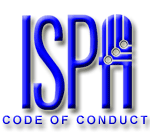 We are a proud member of the SA Internet Service Providers' Association (ISPA) and we uphold the ISPA Code of Conduct
We are a proud member of the SA Internet Service Providers' Association (ISPA) and we uphold the ISPA Code of Conduct
Vanilla keeps everything as simple as possible
Mac OS X ADSL
Before you begin
Please ensure that your modem/router is connected to your telephone line by a telephone cable and your computer is connected to your modem/router with a LAN cable. The difference between a telephone cable and a LAN cable can be seen here. Also, you need to conect your router to it's power supply and it's power supply to a free two-prong socket.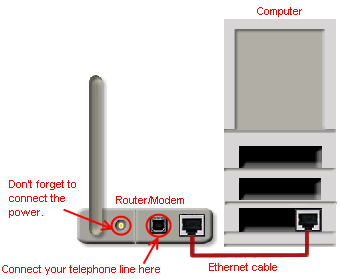
- Click the Apple menu and choose System Preferences.

- In the System Preferences window, click Network. Set the Location to Automatic, and Configure to Built-in Ethernet.

- Click the TCP/IP tab.
-
- Choose to Configure using PPP.
- Enter your Vanilla DNS Servers into the Domain Name Servers box. These are not necessary as the system will usually auto-detect the settings.

- Click the PPPoE tab.
-
- Enter Vanilla for the Service Provider.
- Leave the PPPoE Service Name blank.
- Enter your username and password into the Account Name and Password field. Your username should be in the form of username@vanilla.co.za

- Click the PPPoE Options button. Check these two Session options, all other session options are your choice:
-
- Connect automatically when starting TCP/IP applications
- Disconnect when user logs out
- Only Send PPP echo packets should be checked in the Advanced Options section. Click OK.

- Click the Proxies tab. Vanilla does not use proxy servers. These options should NOT be checked.
- Click Save. To connect to the Internet via PPPoE, click the Right-Left (<--<) arrow icon on the menu bar and select Connect.