VANILLA - internet services, simple.
About Vanilla
Vanilla keeps everything as simple as possible (and when its not simple we will do our best to explain things simply or recomend someone to come and help).
Please see our ADSL FAQ or contact us if there is anything we can do to assist you with this.
The Billion BiPAC5200S ADSL Router User's Manual can be downloaded here
How to Setup a Billion BiPAC5200S ADSL Router/Modem
Before you begin
Please ensure that your modem/router is connected to your telephone line by a telephone cable and your computer is connected to your modem/router with a LAN cable. The difference between a telephone cable and a LAN cable can be seen here. Also, you need to conect your router to it's power supply and it's power supply to a free two-prong socket.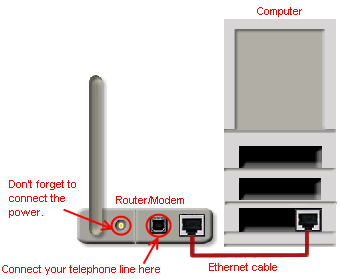
STEP 1: Log into the router from your computer
These instructions assume the default router setup, if they do not work, please contact us. This guide assumes that you have set up all the physical conections as per the instruction sheet found inside the box.
- Open an internet browser (Internet Explorer, Mozilla Firefox, Safari, Opera, Netscape Navigator etc...) and type http://192.168.1.254 in the address bar
- The browser should ask you for username and password, enter the following:
- Username: admin
- Password: admin

- Click 'Interface Setup' to begin setting up your router

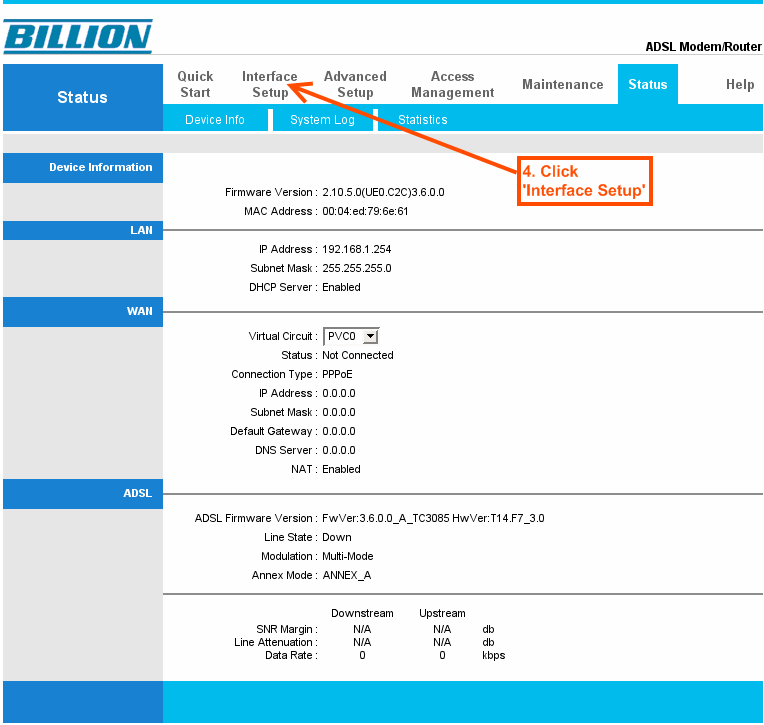
STEP 2: Configure the basic settings
- Enter 8 for VPI
- Enter 35 for VCI
- Select UBR for ATM QoS
- Select PPPoE/PPPoA for ISP
- Enter the username and password we gave you on your welcome note for username and password
- Click Save
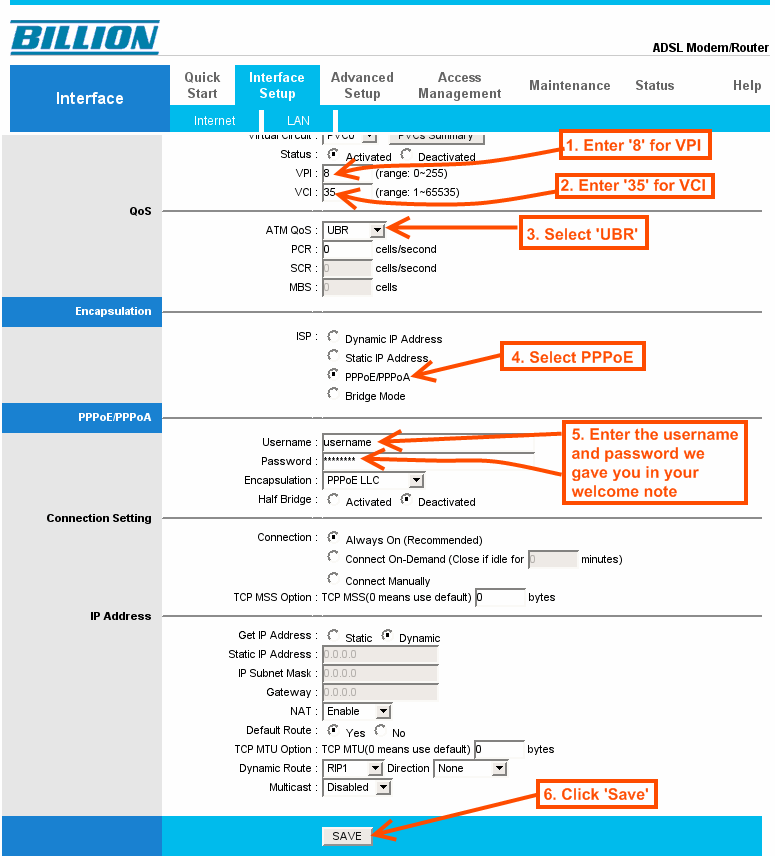
You should now be connected to the Internet. If you require additional assistance, please contact us .