VANILLA - internet services, simple.
About Vanilla
Vanilla provides simple, affordable internet services for the people of South Africa.
We have been doing this since 1996 - you can trust us to get it right.
Vanilla connects you to the internet through Verizon Business, one of South Africa's fastest and most reliable networks, used by many major companies.
Vanilla gives you a choice of easy to use services - you pick what you want and only pay for what you use. No complex bundles, No long-term contracts, No credit checks or red tape. We guarantee 99% uptime and the secure of our systems.
Vanilla bills you by email; we accept payment by direct electronic payment.
Vanilla keeps everything as simple as possible (and when its not simple we will do our best to explain things simply or recomend someone to come and help).
UbuntuDialupPPP
Configuring a Dial-Up Connection using pppconfig
This is command line utility to help you to configure specific dial-up connection settings.
- Open a terminal from Applications -> System Tools -> Terminal and type
sudo pppconfig
- Now you should see the following screen here you need to select Create Create a connection select ok and press enter

- Here you need to enter your provider name and you can leave default one. Type Vanilla select ok and press enter

- Next screen you need to select Dynamic Use dynamic DNS select ok and press enter

- You need to select Authentication method, Use chat for login/password :Authentication” select ok and press enter

- Select login prompt' option leave default select ok and press enter

- Select password prompt option leave default select ok and press enter

- Enter the username given to you by Vanilla, select ok and press enter

- Enter the password given to you by Vanilla, select ok and press enter

- Enter the modem speed as 115200 select ok and press enter

- Select method of dialing as Tone select ok and press enter

- Enter the number to dial select ok and press enter

- Choose your modem configuration method if you want to detect your modem automatically select yes otherwise select no, select ok and press enter

- Select the modem port and leave the default option select ok and press enter

- Here is the complete details you have chosen for your provider connection.

- Complete the connections settins by selecting ok and press enter